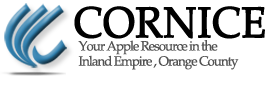How do I find out if my Mac is under warranty or not?
Typically a new Macintosh computer is covered for ONE year from the purchase date with an Apple Limited Product Warranty. If you purchased AppleCare, or AppleCare +, your Mac has TWO additional years of warranty (a total of THREE years). If you don’t know your date of purchase, you can either check HERE, or call us and we will look up your warranty information for you. Please have your Mac’s serial number ready when you call.
CLICK on the link for detailed information about the Apple One Year Limited Warranty.
Can you service my Mac if it’s no longer under warranty?
Yes, we repair all Macs, regardless of their age; even if Apple has classified your Mac as “Vintage” (5-7 years old) or “Obsolete” (more than 7 years old). We’ll repair your out of warranty Mac as long as you feel it was meeting your needs before it broke, and as long as you feel it’s worth putting money into repairing it. We start with a Diagnostic Fee (price varies by model) to diagnose the entire computer, including checking all its ports, running it through several tests to check the electrical components and the storage drive; to make sure its not having more than one failed component, which means its usually worth putting the money into repairing it. Once we’ve completed the diagnosis we will let you know exactly what is wrong with it, and exactly how much it will cost to repair it. If you approve the repair quote the Diagnostic Fee is included in the Final Labor Charge. If you decline the repair quote, you owe the Diagnostic Fee.
What if I need my Mac working ASAP but you don’t have any Reservations open?
You don’t necessarily need a Reservation to bring in your Apple device (Mac, AppleTV, iPhone, iPad, iPod, AirPods, Beats) for us to repair.
You can just show up at either of our Locations to have it checked in, but it will be approximately 1-4 business days before we can start the diagnostic process, depending on our workload at the time of check-in.
We offer a RUSH Fee if you weren’t able to make a Reservation, or if there aren’t any Reservations available. The RUSH Fee guarantees we will start diagnosing within 4-6 business hours. The RUSH Fee is above and beyond all other charges, and completion time is not guaranteed.
Completion time depends on several factors such as part(s) availability, delivery time of part(s), complexity of the software issue being resolved, contamination effects of Liquid Contact, and/or the difficulty of the data recovery.
Do you honor AppleCare?
Yes, if your Mac or iOS device is under AppleCare and you have a covered repair, we are an Apple Authorized Service Provider and can repair it for you at no charge for part(s) and labor, providing there is no accidental damage (i.e. – liquid contact, cracked display, or other physical damage).
CLICK on the link for detailed information about AppleCare.
Do you honor AppleCare+?
Yes, if your Mac or iOS device is under AppleCare+ and you have a covered repair, we are an Apple Authorized Service Provider and can repair it for you at no charge for part(s) and labor. The advantage for you with AppleCare+ is that it does cover most types of accidental damage (i.e. – liquid contact, cracked display, or other physical damage), but Apple does charge a Service Fee (which we collect on their behalf), and Apple deducts ONE incident of accidental damage from the TWO original incidents you have available. AppleCare+ does not cover catastrophic damage.
CLICK on the link for detailed information about AppleCare+.
Do you service iPhones?
Yes, we service iPhones at our UPLAND location, but are limited on what we can replace right now (i.e.- we can’t replace the Display on an iPhone 6 or above). Please call us with the serial number (or IMEI number) of your iPhone for more details. BEFORE you bring it to us for repair, please ensure “Find My iPhone” is turned OFF and that you have backed up all the contents to either iCloud or to your Mac or Windows computer with iTunes. Alternatively, you can take it to the Apple Corporate Retail/Sales Store nearest you.
CLICK on the link for detailed information about the iPhone One Year Warranty.
Do you service iPads?
Yes, we service iPads at our UPLAND location, but Apple does not make any parts available to anyone to repair these, we can replace it for you as a Whole Unit Exchange. You may be able to resolve the issue yourself by following Apple’s suggestions HERE. BEFORE you bring it to us for repair, please ensure “Find My iPad” is turned OFF and that you have backed up all the contents to either iCloud or to your Mac or Windows computer with iTunes. Please call us with the serial number of your iPad for more details. Alternatively, you can take it to the Apple Corporate Retail/Sales Store nearest you.
CLICK on the link for detailed information about the iPad One Year Warranty.
Do you service iPods?
Yes, we service iPods at our UPLAND location but Apple does not make any parts available to anyone to repair these, we can replace it for you as a Whole Unit Exchange. You may be able to resolve the issue yourself by following Apple’s suggestions HERE. BEFORE you bring it to us for replacement, please ensure “Find My iPad” is turned OFF and that you have backed up all the contents to either iCloud or to your Mac or Windows computer with iTunes. Alternatively, you can take it to the Apple Corporate Retail/Sales Store nearest you.
CLICK on the link for detailed information about the iPod One Year Warranty, if you have an iPod Touch CLICK HERE instead.
Do you service AirPods?
Yes, we service AirPods at our UPLAND location, but Apple does not make any parts available to anyone to repair these, we can replace the failed AirPod or Charging Case for you as a Whole Unit Exchange. You may be able to resolve the issue yourself by following Apple’s suggestions HERE. Alternatively, you can take it to the Apple Corporate Retail/Sales Store nearest you. If you lost either your Left or Right AidPod, loss is not covered by Apple and you will have to outright purchase a new AirPod, in that instance a replacement will be cheaper for you at an Apple Retail Store.
CLICK on the link for detailed information about the AirPod One Year Warranty.
Do you service Beats Products?
Yes, we service Beats Products at our UPLAND location, but Apple does not make any parts available to anyone to repair these, we can replace it for you as a Whole Unit Exchange. You may be able to resolve the issue yourself by following Apple’s suggestions HERE. Alternatively, you can take it to the Apple Corporate Retail/Sales Store nearest you.
CLICK on the link for detailed information about the Beats One Year Warranty.
Do you service AppleTV?
Yes, we service AppleTV at our UPLAND location, but Apple does not make any parts available to anyone to repair these, we can replace it for you as a Whole Unit Exchange. You may be able to resolve the issue yourself by following Apple’s suggestions HERE. Alternatively, you can take it to the Apple Corporate Retail/Sales Store nearest you.
CLICK on the link for detailed information about the AppleTV One Year Warranty.
Do you offer training?
We do not currently offer any formal training.
However, an Apple Corporate Retail/Sales Store near you has an array of free in-store sessions, as well as online training tutorials you can take.